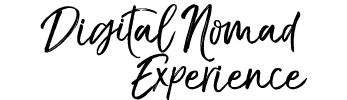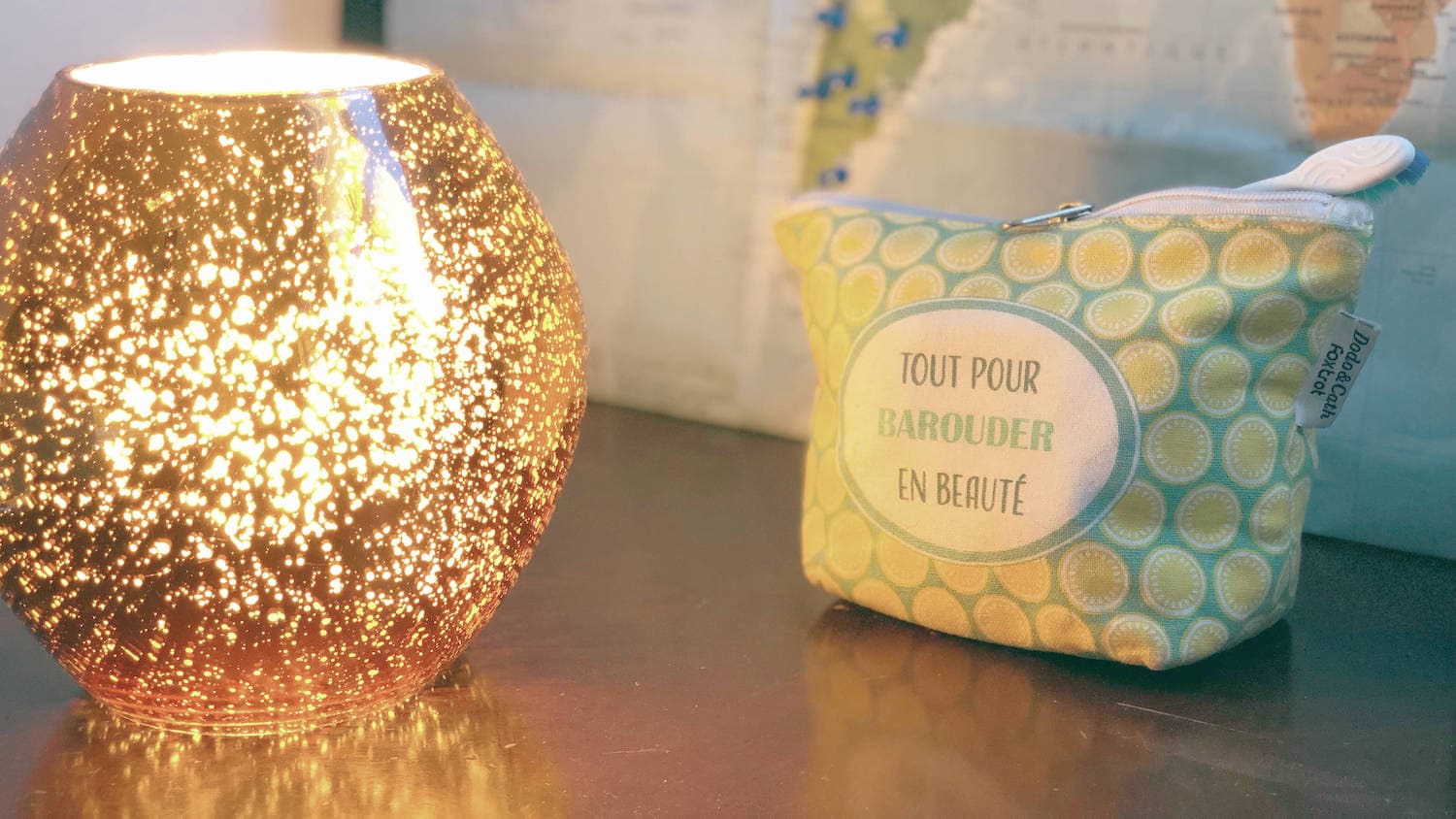Like all good digital nomads, we took with us a whole armada of tools, applications, and gadgets of all kinds. There are some good ones, some indispensable ones, some vital ones, but also some that are absolutely useless: D We sorted them out for you.
Here is a list of our best tools for digital nomad.
The material of the perfect digital nomad
The computers
For those who are used to read us, we are a little trendy Apple ? So we are both equipped with MacBook Pro.
Beyond the eternal debate: “Apple is too expensive”, “Microsoft buggy all the time” … we found our happiness. Relatively light and space-saving we opted for 15-inch models. They fit perfectly into our Daypacks and we can walk around everywhere.

To avoid having back and cervical bulk (which is a widespread evil among digital nomads) we have invested in the winning trio:
- a support to raise the Mac and put the screen to good author. Do not think it’s superfluous, it’s IN-DIS-PEN-SABLE. And in addition it does not take place.
- an Apple keyboard keyboard
- a trackpad (a mouse is also the case)



The external hard disk drive
The external hard drive is super important whether you are digital nomadic or not. It allows you to simply have an up-to-date backup (remember to do TimesMachines regularly) remote from your main source: your computer. In addition to the necessary storage space, while traveling, there is an additional constraint to take into account: solidity! A hard drive does not like movement at all and I paid the price with my first DDE … So we invested in a proven brand: LaCie with 2TO storage:
LaCie 2 TO Hard Drive

Find the list of our complete equipment in our article on: how to fill your bag of world tour?
External Battery
Whether you are on a walk or simply without electricity, the battery has already served us more than once! The one I chose allows up to 4 full smartphone downloads. 2 USB Ports It saves life!
External battery 13 000mAh ANKER
Audio Headset
Perhaps the most indispensable after the computer … It is an audio headset that cancels the sounds outside. To find calm and concentration in the middle of a fastfood with a school bus arrival, it is frankly the ideal! Small advice: It costs very expensive, but do not skimp on the means, the quality is very important as much for the comfort as for the efficiency.
Bose QC 35 II helmet
Tools and applications for digital nomad
To communicate
Slack : [free]
Should we really present it … Group or private exchange platform. All large companies or almost all use it. I’m doing it the day before, I stay in touch with my former colleagues, I’m interested in subjects … In short, a must have.
Download Slack free
WhatsApp : [free]
Acquired by a small startup with the sweet name of Facebook, this app is mainly used to exchange with our families and friends. Ideal for video calls too. To know: there is a desktop version that is very useful.
Download Whatsapp free
Free : [paying]
Not really an app, but rather a choice of operator. Free accompanies us all over the world and covers a large part of the globe. For example, you can enjoy unlimited calls to France in New Zealand. The Top and for 19,90 € / month
All info directly on the Free Mobile website
Antidote : [paying]
Communicating is good, without fail it’s better! Antitdote is the best spell checker we could test. It integrates perfectly with all your tools, corrects you as well on the bottom as on the form, alerts you when you forget to join a PC when you put in your mail “I join you in pj …”, and lots of other cool stuff! The price is not given, but frankly it’s worth it. £99
Antidote 10 for mac and pc
To travel
Health : [free]
It is a basic installed application on IoS. Besides the advantage of being able to follow your daily efforts, there is a small feature that could save your life. It is the Medical ID part which lists the vital necessities in case of problems (Emergency Contact, Allergies, Blood Group etc …). Once your Iphone locked anyone can see this information by clicking on “Medical ID”.
Download from the Apple App Store
XE Currency : [free]
The ultimate currency converter. Pure and simple.
https://www.xe.com/currencyconverter/
Google Maps : [free]
Everyone or almost knows Google Map. But why was it put in this list? Just because in addition to its very accurate map, it embeds the ability to download offline areas! And that, in the depths of Myanmar, it is frankly useful.
https://play.google.com/store/apps/details?id=com.google.android.apps.maps&hl=en
Wunduerground : [free]
It’s a weather app that we discovered far too late … It gives the weather (and yes …) but it also allows you to enter all your ideal criteria for a given activity and inform you when the best time will come. It is used a lot for hikes for example. You can also be alerted XX time before the rain falls on you.
https://www.wunderground.com/download
Google Snapseed : [free]
This is the best free application we have found to post-produce on photos. It is possible to apply filters fairly conventionally, but also to make editing much thinner and fairly simple. There is also Light room mobile app.
https://itunes.apple.com/nz/app/snapseed/id439438619?mt=8
To work
PureVpn : [paying]
Security when you hold us … We will never be too careful, but a VPN when we are digital nomad seems important. This serves to make you “invisible” on public networks, but also to circumvent the security related to restrictions of geographical areas (#censure). PureVPN has the advantage of offering an offer with a fixed IP that allows me to connect to secure servers.
https://www.purevpn.com/pages/home.php
ImageOptim : [free]
A small tool to put in your toolbar fixed on your desktop. Drag and drop your images, and they will be automatically compressed to the maximum without deteriorating the quality. No more 4Mo photos on your website or blog.
https://imageoptim.com/fr
Note : [free]
Native app IoS, it allows you to make a multitude of notes, to share, to create infinitely, but most importantly: to scan your documents cleanly with your phone. And that, we love it! (click on “+” then on “Scan a document”)
https://itunes.apple.com/us/app/notes/id1110145109
In the same style, there is IScanner for Android and Ios:
http://www.iscannerapp.net/
LastPass : [free]
“123456”, “password”, “qwerty” or “welcome” is finished …. It’s not safe for a penny and it’s even dangerous. If you have like me, a goldfish memory and you are unable to remember more than 3 secure passwords, LastPass is THE solution. It generates secure passwords and stores them in your safe.
https://lastpass.com/create-account.php
Sellandsign : [paying]
Digital Nomad also frees up the paperwork. Sell And Sign allows your customers to sign your business proposals and have legal value in the eyes of the law. No more sending papers, quotes, contracts, etc …
https://www.sellandsign.com/en/
Facture.net : [free]
The ideal tool to better manage your bills and quotes, but also your customers. CRM and billing, everything is there for Digital Nomads. For having tested several, it is the simplest that we have found.
https://www.facture.net/
Bidsketch : [paying]
Making commercial proposals is a bit of the everyday life of any freelancer. Word, Pages, or Keynote? Forget it, with Bidsketch it’s much simpler and surely more stylish ^^
https://www.bidsketch.com/
Quick time : [free]
To do a customer demo like you were there. Thanks to the screen video + voice over, you can record testimonials, an FAQ or even do a tutorial. Simple and efficient
Quick Go Pro : [free]
For express montages. The application is also available on desktop.
https://fr.shop.gopro.com/EMEA/softwareandapp/quik-%7C-desktop/Quik-Desktop.html
Cream of the cream : [free]
Freelance Community, Cream Cream puts you in touch with professionals and offers many missions. Their application is rather well done and can be alerted news.
https://fr.cremedelacreme.io/application-freelance/
To relax
Neon the mag : [paying]
Ultra fan of this magazine, they developed an app that allows you to enjoy a relaxing reading distance. The topics are broad and varied. help
https://itunes.apple.com/jo/app/neon-le-magazine/id509501472?mt=8
Babbel : [paying]
The reference application for learning a foreign language. I was pretty skeptical at first, but I must admit that she helped me a lot for English. The exercises are quite well done and varied and the levels are variable. The only flaw, the price: 13 € / month
https://itunes.apple.com/us/app/babbel-learn-languages/id829587759?mt=8
Kindle : [paying]
Do you like it? The kindle is for you! While traveling we could not take all our books, let alone buy new ones. On the other hand with the kindle, it’s much simpler! Tips: we also use it a lot for tour guides, and with the smartphone app we have our guide backpack on Kindle, Iphone and computer;)
Kindle Paperwhite – Now Waterproof
Twil : [free]
One of our little pleasures on a trip is to taste the wines of the country that welcomes us. And the best way we found to remember our tastings is the application Twil (The wine I Love)! A photo of the label and you’re done.
https://itunes.apple.com/fr/app/twil-scan-vin-achat-direct/id1028379086?mt=8
Tools to share, applications you can not do without? Share them with us in comment;)