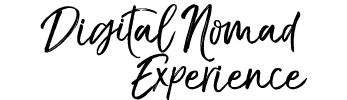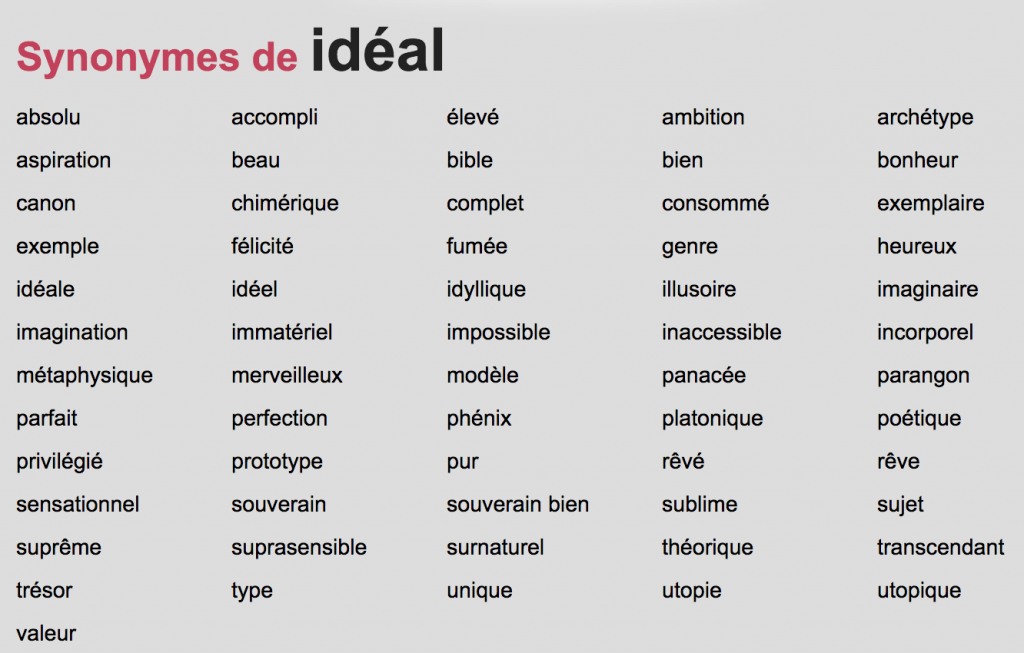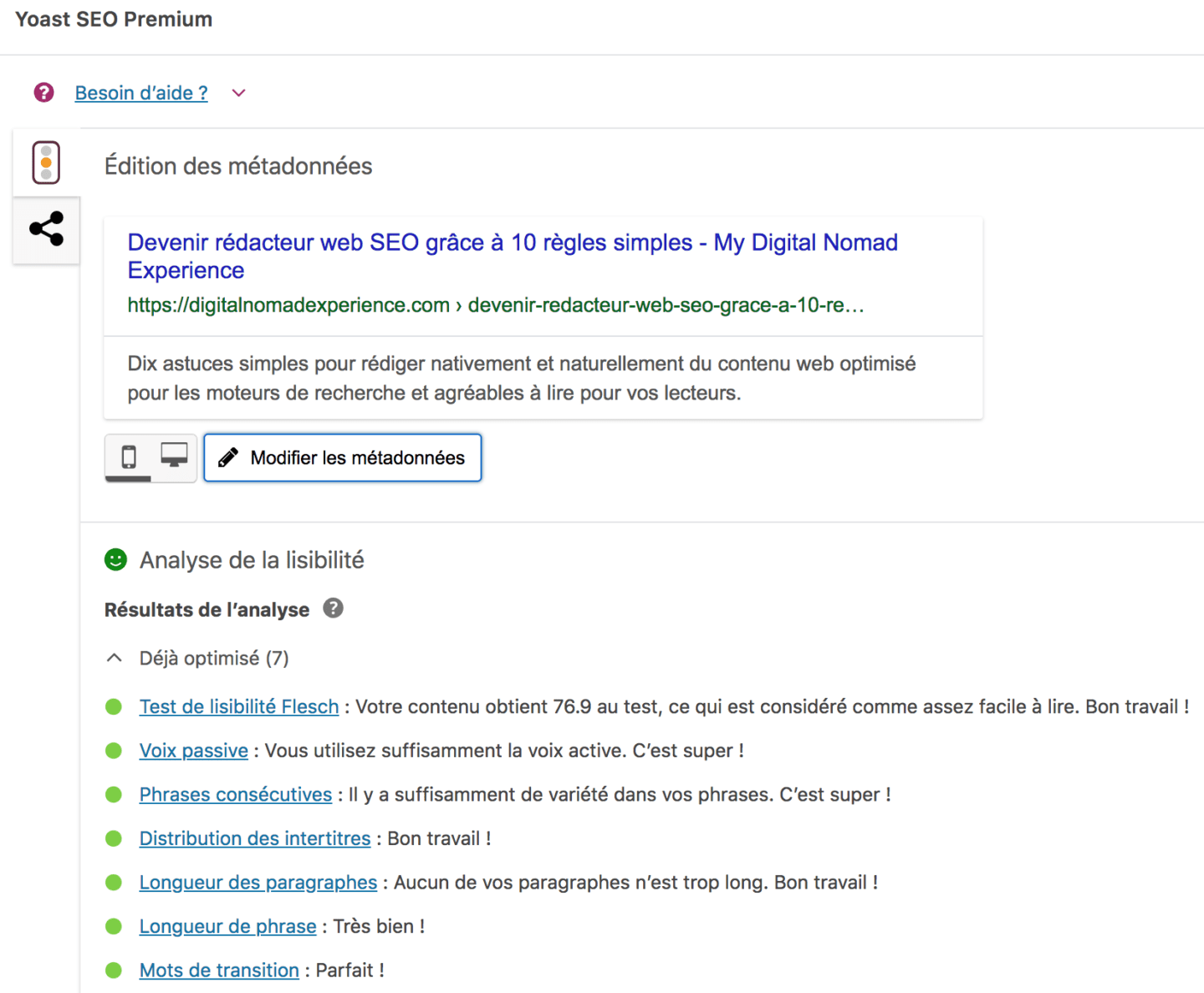I discovered that the playful side of SEO with the challenge of appearing in the top 10 of Google
Sound good? Here are my 10 rules to start tomorrow as a web editor.
1. RESPECT A STRUCTURE
First you have to imagine the structure of your article and segment it into several subtitles integrating different paragraphs in proportion to the number of words expected. The introduction should contain your keywords and be more a chapo. That is, it contains questions that encourage reading and introduces the different parts of the article to come.
Example of structure:
- 1 H1 Heading
- An introduction of 3 lines
- 1 to 3 subtitles H2
- 3 to 5 paragraphs between each title is a good average
Tip: For 600 words, put 2 to 3 subtitles and 2 paragraphs per subtitle in your article
Do not write articles that are too short, or they may not be referenced at all by Google. Write between 1200 and 2000 words is a good average.
2. CARE FOR THE TITLE
The title must contain your keywords and they should be placed preferably at the beginning of the title.
Respect a format neither too long (not more than 10 words), nor too short (not less than 3 words).
Add catchy words like ” The … tricks”, a question ” How …. ? »,« The xxx principles »,« And if …. ? »,« The Top xxx of »etc …
You can also go for inspiration in Google Trends. Type your key word or phrase and download the ” related queries”. This will give you the main concerns of Internet users and you can adapt your title in this way.
3. ADD LINKS
Each article must contain at least:
- 2 external links : ie to press, media, brands or other blogs sites. This is useful if you do not develop an idea and a dedicated site has already devoted an article to the topic, or when quoting numbers or a reference to redirect to the source. (put the links intarget = blank or “opening in a new tab” to not get the reader out of your site).
- 1 internal link: rather at the end of the article, it will encourage the reader to stay on your site, to consult another article and thus improve your retention strategy.
For example, I could tell you that if this article has piqued your curiosity and you hesitate to embark on digital nomad, you can find the keys and tips in this article : How to become digital nomad?
4. PUT ``RICH`` WORDS = SYNONYMS
Play with the French language which is so rich and poetic! Vary the phrases and be precise in your terms. I use the site synonymo to look for inspiration, it is very easy to use. You can, for example, at the beginning of writing, put all the lexical fields around your theme and then draw in the “dictionary” as you write (having this list under your eyes will stimulate your creativity). We often find lots of ideas to enrich his vocabulary.
TIPS: here a Very simple to find a lexical field from a keyword.
For example for an e-commerce editorial use (depending on the your editorial of your text): product / material / manufactured / sample / catalog / line / range / collection / family / group / selection / choice / series / panoply / ensemble / arsenal / ribambelle / edition / compilation.
Example of lexical fields for the word “ideal”:
Above all, do not repeat your keywords every two lines. They must appear once every 100 words or so.
5. TAKE CARE OF TRANSLATIONS
The ideal is to write natively in the language you should use. If you are not yet comfortable with English for example or you may lose the style and subtlety of your article (as was the case for us at first) use a site for translations. But not just any one. Exit Google Translation (except for words taken one by one), choose Matecate which offers very natural translations and a varied vocabulary and Anglo-friendly.
6. USE TRANSITION WORDS
Link or transition words will help you structure your article and guide the reader. In addition, Google identifies this quota and improves your SEO if you have complied with the rule.
KEEP A RATIO OF AT LEAST 20% LINKWORDS IN YOUR ARTICLE.
What are the main linking words ?
- CONSEQUENCE: therefore, therefore, indeed
- CONTRAST: however, nevertheless, notwithstanding (+10 points for the one who manages to place it ^^)
- CLARIFICATION: ie, in other words
- ENUMERATION: First, first, to start, In addition, in addition, also
- EXAMPLE: for example, in this case
- EXTRA: more importantly, mostly, above all
- TEMPORALITY: during this time, at the same time, during, after that
- SIMILARITY: in the same way, in parallel
- SUMMARY / CONCLUDE: To conclude, finally, accordingly, to summarize, in brief
7. TAKE CARE OF THE LAYOUT
At the same time for help with reading but also to make the work of Google robots easier, vary the layout of your article using: bold for key words and phrases, italics for examples or quotes, and lists as soon as you cite more than 3 things in an enumeration. By the way, would not my last sentence be more legible like this?
- bold for key words and phrases
- italic for examples or quotes
- lists as soon as you cite more than 3 things in an enumeration
So think of airing your text and do not put more than 300 words per paragraph.
8. OPTIMIZE IMAGES
This is one of the 3 most important criteria for your SEO. If your site is too long to load, you risk not only falling in Google results but especially to irreversibly cries your readers.
- Select a striking image. Avoid Fotolia, the lady with her headphones for your customer service is seen and reviewed! Rather look for inspiring photos in the database of royalty free images here: unsplash
- Resize it so that it weighs about 500 kb maximum. We like ImageOptim whichis easy to use.
- Rename your image. Because his name will create a URL and a URL is read by Google crawlers.
- Fill in the tags “Alt” and “Description”.
9. HTML TAGS, ARE EASY
If you have to deliver your text in HTML and you do not know the computer code at all, do not be afraid, there are easy tips. Write your article on a text editor (word, page, google docs etc …). Apply your formatting in a classic way (Tire, Title 2, list, hypertext links, bold etc …). Then, when you have finished your article, copy / paste your layout content into this Word2cleanHTML site and it will generate your text automatically (and simply) “encoded” into the clean HTML tab.
Then, in the tool with which you administer your site, install an SEO plugin that will scan your texts and fill you in the useful optimization fields .
The plugin SEO by Yoast for wordpress is a “smart” plugin. He performs an advanced analysis of the pages. It is available in free version but we recommend the paid version that we use for the blog
10. WRITE NATURALLY
Last tip but not least. Write in a natural way. Do not look for over-optimization and place your keywords at all costs.
Finallyspelling is not an option but an obligation ! And it also concerns conjugation, grammar, syntax and typography. Do at least 3 re-readings , one of which has left your article for a few moments and your eyes rest!
Other web editor platforms exist on which you can apply as:
- Textmaster for essays according to your areas of expertise and translations
- Trips by tips on tourism and travel
Send us your articles for a quick audit of their performance
on your website and support for optimization.
We help entrepreneurs be more agile and apply
natively the good practices of the web to succeed
( hello@nomadoptimist.com )